Immersive Board Gaming: Bringing Smart Home Technology to Frosthaven
Background and Idea
I’ve always been passionate about blending technology with traditional hobbies to create unique experiences. In late 2023, I embarked on a project that aimed to combine my interests in smart home technology with my love for board gaming. The concept was intriguing, and I was eager to explore innovative ways to enhance our board gaming sessions through smart technology.
My initial step was to conduct a web search to see if anyone had already ventured into this niche intersection. Surprisingly, my search results were quite limited, but I did stumble upon a podcast episode that caught my attention. The podcast discussed an inventive approach to selecting board games for game nights. The hosts described a system where an NFC reader was used in conjunction with specially prepared game boxes. This setup allowed the NFC reader to automatically determine which board game would be played during a game night, based on the proximity of the box to the reader. Then the light setting would be adopted and a theming playlist would be started.
This concept was fascinating, but there was a slight hitch in adopting it directly for my project. Our gaming group tends to lean towards playing extensive and complex board games that can span weeks, months, or even up to a year. At the time of my research in late 2023, we were all eagerly anticipating the release of the German version of “Frosthaven,” a game known for its depth and complexity. Given the long-term commitment required for games like “Frosthaven,” the podcast’s solution seemed less applicable to our needs. The idea of using technology to enhance our board game nights was still very appealing, but it was clear I needed to adapt the approach to better suit the nature of the games we enjoy.
Understanding Frosthaven’s Element System
Frosthaven is a popular tactical combat and dungeon-crawling board game that features a unique element infusion system which plays a crucial role in its gameplay. This system is used to enhance certain abilities or actions within the game.
The Six Elements
Frosthaven uses six elements:
- Fire
- Ice
- Air (also known as Wind)
- Earth (Nature)
- Light
- Darkness
These elements can be infused into the environment during a player’s turn or by certain monster actions. Once infused, these elements can be consumed by players or monsters on subsequent turns to power up abilities or trigger special effects.
How the System Works
Infusing Elements: Elements are typically infused using specific actions on ability cards. When an element is infused, it moves from the “Inert” section of the element board to the “Strong” section.
Consuming Elements: Players can consume an element that has been infused into the environment to enhance an ability. This usually grants additional effects or increases the power of the ability. Consuming an element moves it from the “Strong” section to the “Waning” section.
Strategic Importance: The element system adds a layer of strategy to Frosthaven, as players must carefully plan their actions and coordinate with their teammates to make the most of the elements. The timing of element infusion and consumption is critical for success.
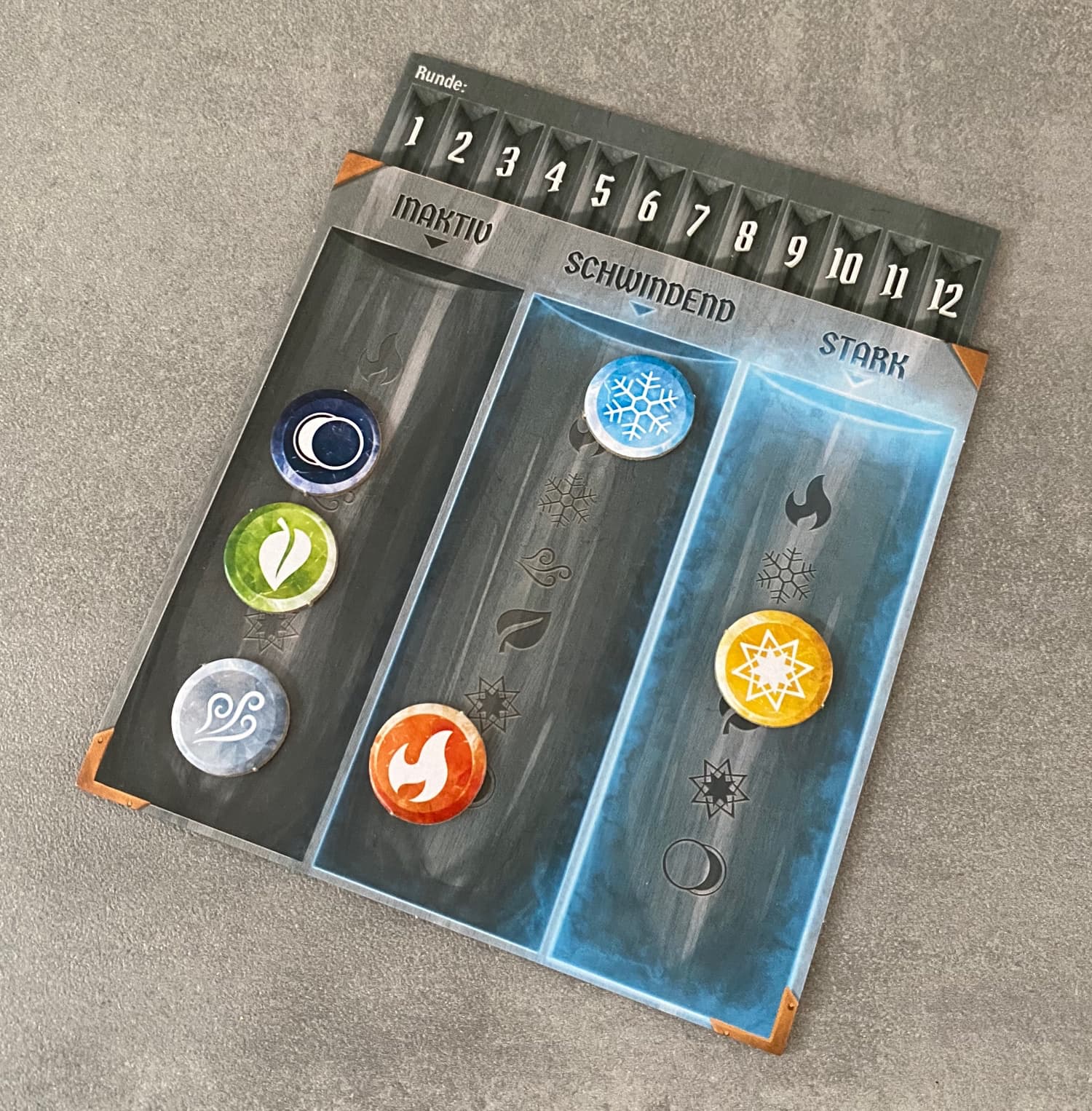
My Vision for Environmental Board Gaming
It was apparent that our game nights for the foreseeable future would be dominated by Frosthaven. One point from the Home Assistant Podcast caught my attention. They talked about the use of reed switches connected to an ESP32 microcontroller to determine the absence of board game packages. Using this setup you can check the state of multiple items at a cheap price point.
Inspired, I envisioned a project that would intertwine the physical and digital realms of our board gaming experience. The core idea was to modify the elemental board of Frosthaven, employing reed switches to digitally capture its state. Initially, the concept was straightforward—based on the board’s status, various lamps around the room would illuminate in different colors. However, as often happens with projects born from a spark of inspiration, the scope expanded significantly.
Driven by enthusiasm and the possibilities that lay ahead, I embarked on this ambitious endeavor. The project evolved to not only change the lighting based on the game’s elemental board but also to integrate further into our smart home system, creating an immersive environment that responded dynamically to our gameplay.
Building the Physical System
The Modified Element Board
The elemental board of Frosthaven features six different types of elements, each with three possible states: “inert,” “waning,” and “strong.” This results in a total of 18 states that need to be monitored. However, in my project, I decided to forego checking the “inert” states directly, operating under the assumption that if both “waning” and “strong” are inactive, the “inert” state must be active by default.
The board included with the game does not specify exact positions for where the elemental markers should be placed. This lack of precise positioning makes it challenging to accurately determine the state of each element. However, we already played “Gloomhaven” using a third-party board made by Laserox. This aftermarket board features rails that guide the placement of the markers, thereby defining the positions of the markers relative to each state with sufficient precision.
3D Printed Markers with Embedded Magnets
To trigger the reed switches, magnets had to be attached to the markers on the board. I was reluctant to stick magnets onto the back of the cardboard markers included in the game. I generally preferred the wooden markers from Gloomhaven, but I also didn’t want to stick magnets onto them or drill holes into their backs to insert the magnets.
I decided to print my own markers instead. I found suitable templates at Element Tracker for Frosthaven Gloomhaven JOTL by ZippyZip on Thingiverse. Using OpenSCAD, I cut a circular recess into the backs of the 3D models to directly glue in the magnets.
Reed Switch Implementation
Reed switches are electromechanical devices that operate using a pair of ferromagnetic reeds encapsulated within a glass or plastic tube. These reeds act as contacts that come together and close a circuit when exposed to a magnetic field. When the magnetic field is removed, the reeds separate, opening the circuit.
Initially, I utilized small glass reed switches for my project. However, during the processing and installation phase, I encountered challenges with their fragility, resulting in several switches breaking. This setback prompted me to search for a more robust solution. Consequently, I transitioned to using reed switches made from plastic, which offered a higher degree of durability and resistance to physical stress.
To interface with the reed switches, I employed an ESP32 microcontroller, which easily accommodated the twelve sensors required for my project. Furthermore, I integrated the microcontroller into my Home Assistant environment using ESPHome. This integration facilitated seamless communication between the sensors and my smart home setup.
Custom Enclosure
Naturally, the entire electronic setup needed to be completely invisible to the players to maintain the aesthetic and immersive experience of the board game. Utilizing Fusion 360, I designed two parts that were specifically tailored to encapsulate the electronics while blending seamlessly with the element board. These parts were then produced using a 3D printer, ensuring a perfect fit and finish.
The reed switches were inserted into the custom-designed enclosure, strategically positioned to interact with the game elements without being noticeable. The electronics, including the microcontroller and wiring, were placed loosely underneath this housing, allowing for easy access should adjustments or maintenance be required.

The Audio Experience
First Version: Amazon Echo Integration
In the first iteration of my project, I utilized the Echo Show to play an existing Frosthaven Spotify playlist. Additionally, I selected suitable sound effects for each element from the Amazon sound library. Whenever an element’s state changed to “strong,” the corresponding sound effect for that element was played. However, a significant drawback was the substantial delay of approximately 2 seconds, which greatly impacted the immediacy and effectiveness of the audio cues.
Unity-Based Audio System
After being dissatisfied with the first version, particularly the delay in sound effects, I started contemplating ways to enhance the audio experience. Having experience with game development in Unity3D, I knew that this game engine inherently offers straightforward options for mixing sounds and music.
I created a small app using Unity that utilizes WebSocket to receive the state of the element board and accordingly adjusts the audio playback. This method allowed me to directly control the sound environment in response to the game’s elemental states, providing a much more immediate and immersive auditory experience.
Element-Specific Audio Effects
Fire: Upon transitioning to the “Strong” state, a soft explosion sound is played, followed by a sound loop of intensely burning fire. This then changes to a campfire sound loop when transitioning to the “Waning” state.
Ice: I decided to utilize rain and thunderstorm sounds for Ice. Depending on the element’s intensity, sound loops of varying rainfall intensity are played, with thunder sounds occurring at random intervals. Concurrently, the background color of the app changes from black to white for 0.3 seconds during thunder, illuminating the wall lit by the Mac.
Wind: For both strength states of the Wind element, simple sound loops of varying wind intensities are played.
Earth/Nature: When this element is active, sounds like bird chirping, cricket chirping, etc., are played at random intervals and in the volume corresponding to the element intensity.
Light and Dark: When the Light element is active, the normal music fades out, and something akin to choir singing is played. For the Dark element, mystical music is played. If Light and Dark are active simultaneously, they cancel each other out, and the standard music resumes.
Dynamic Lighting System
First Version: Node-Red Flow
The first iteration of the light component was controlled through a Node-Red flow. In the room, there is a main light along with several additional light sources. All of these lights are either mood lights from Lidl or Zigbee-RGB bulbs, allowing for a wide range of color and intensity settings.
When there is a change in the state on the elemental board, specific actions are triggered:
- For changes in the status of the Fire, Earth/Nature, Ice, or Wind elements, one of the additional light sources is randomly selected and turned on in the color corresponding to the element. The brightness of the light is adjusted to match the intensity of the element.
- For Darkness and Light elements, the main room light is manipulated. If Darkness is active, the overall brightness of the room is dimmed. When Light is active, the “temperature” of the light is shifted to a warmer range.
Unity-Based Lighting Effects
For the second version, I managed the light control through Unity. Being a software developer, I found programming the controls more to my liking than implementing them via Node-Red.
Advanced Element Effects
Fire: This effect represents a blaze. A light source is selected and random shades of orange and red, along with random brightness levels, are generated, causing the light to fade into these colors throughout the Fire element’s active state.
Ice: Lightning flashes coincide with thunder sounds for the ice effect, creating a cohesive audio-visual experience.
Wind: Representing wind through light effects is challenging as it requires movement within the light, which is not achievable with simple bulbs. Currently, no light effect is produced for Wind.
Nature/Earth: At random intervals, green lights in the room are gently faded in and out, representing wisps or orbs flitting about in nature.
Light/Dark: The main room light changes its color temperature and brightness depending on the state of these two elements.
The System in Action
Unfortunately, video doesn’t accurately showcase how impressive the lighting system truly is. The camera struggles with maintaining focus and continuously attempts to adjust to the changing lighting conditions. This is particularly noticeable with the Light and Darkness elements, where the video barely shows any change. In reality, however, the room’s lighting becomes warmer or darker, significantly enhancing the atmosphere in ways that video fails to capture.
Conclusion and Thanks
This project has transformed our Frosthaven gaming sessions into truly immersive experiences. The combination of dynamic lighting that responds to elemental states and carefully crafted audio effects creates an atmosphere that enhances the strategic depth of the game while maintaining the aesthetic appeal of traditional board gaming.
I owe immense gratitude to Anthony Jestin, whose project presentation inspired my venture. Jestin’s innovative blend of technology and board gaming not only provided a foundation for my project but also served as a guiding light, leading to a significantly enhanced Frosthaven gaming experience. Through his pioneering efforts, our game nights have transformed, merging the excitement of board gaming with the enchantment of smart technology for an unparalleled experience.
The intersection of smart home technology and board gaming represents an exciting frontier for hobbyists and technology enthusiasts alike. By thoughtfully integrating these worlds, we can create experiences that honor the traditional aspects of board gaming while embracing the possibilities that modern technology offers.
This project showcases the potential of combining traditional hobbies with smart home technology. If you’re interested in similar projects or have questions about the technical implementation, feel free to reach out!